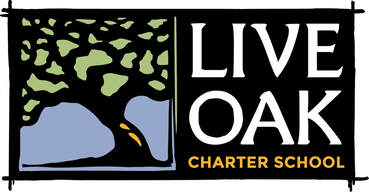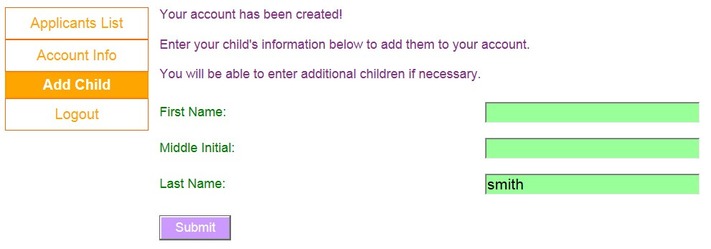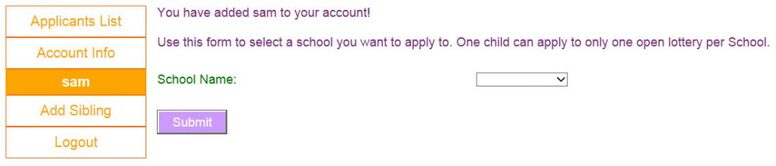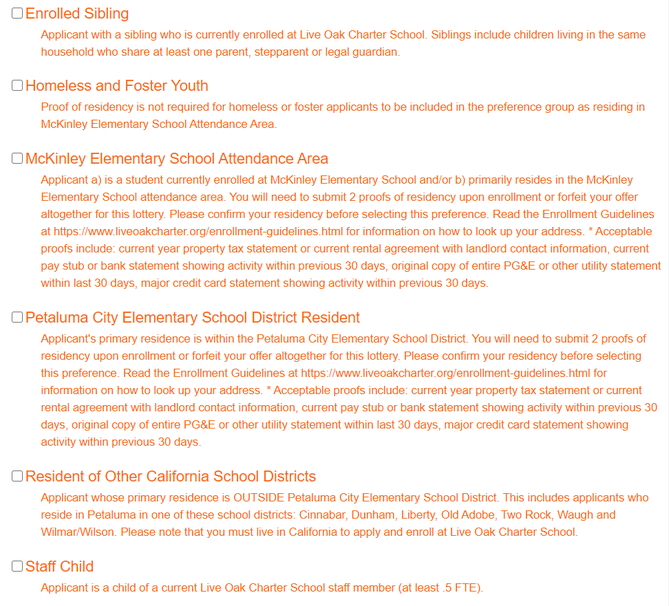How to Apply
Application ProcessAfter taking a School Tour and reviewing the Enrollment Guidelines & Timeline, submit an application through Lotterease (instructions below).
About Lotterease
Lotterease is a lottery and parent communication system for charter schools that ensures charter schools are compliant with state lottery laws and automatically manages siblings, weighted applications and waitlists. Through Lotterease parents can apply and confirm attendance online. Transfer Applications
Some classes have openings and others have waiting lists. Please email the Enrollment Coordinator to inquire for your student. |
Applications are Open for the 2024-2025 School Year